

Osaka_Free_Wi-Fi is mainly available in facilities, and Osaka_Free_Wi-Fi_New and Osaka_Free_Wi-Fi_Lite are available at stores and so on.

By registering an email address
-
Tap 'setting'

-
Tap 'Wi-Fi' on
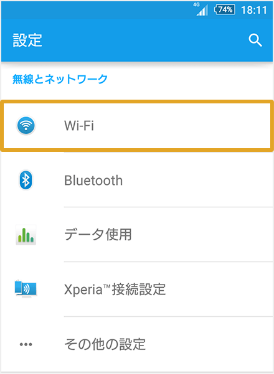
-
Select any of the Osaka_Free_Wi-Fi,
Osaka_Free_Wi-Fi_New,
or Osaka_Free_Wi-Fi_Lite
-
The authentication screen launches automatically.

-
Tap 'internet here'
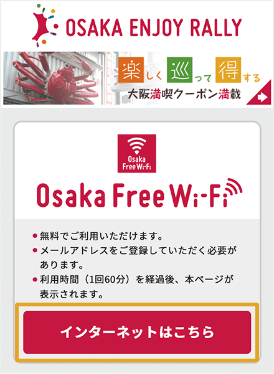
-
and tap “Register email address to use the service”
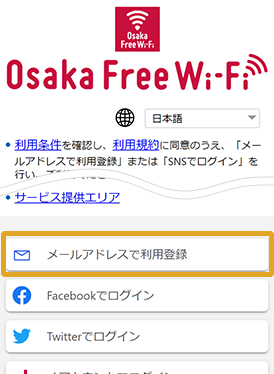
-
Enter your email address then tap “Confirm”
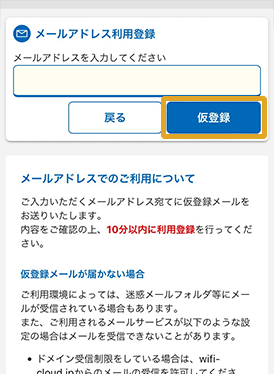
-
check your email address on display and tap “Send”

-
You will receive an email to your registered email address to notify that the temporary registration is complete.
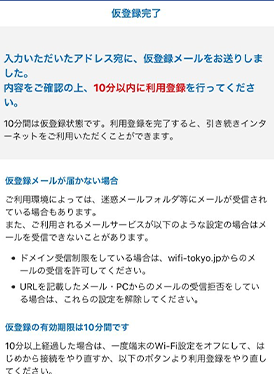
-
Check your email to find the URL to tap
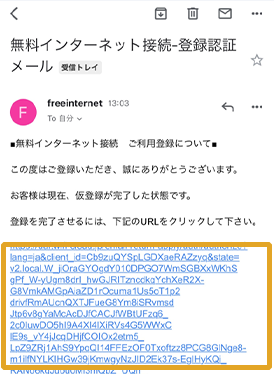
-
It is connencted to internet. Screen will be changed automatically.
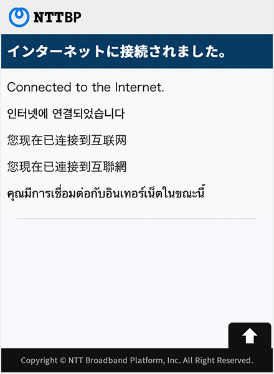
-
Please utilize Osaka Enjoy Rally fully.

Through a social media account
-
Tap 'setting'

-
Tap 'Wi-Fi' on
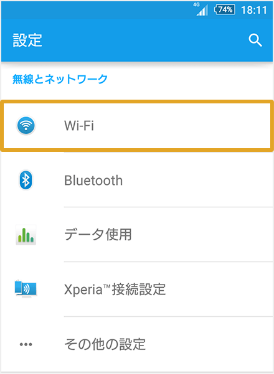
-
Select any of the Osaka_Free_Wi-Fi,
Osaka_Free_Wi-Fi_New,
or Osaka_Free_Wi-Fi_Lite
-
The authentication screen launches automatically.

-
Tap 'internet here'
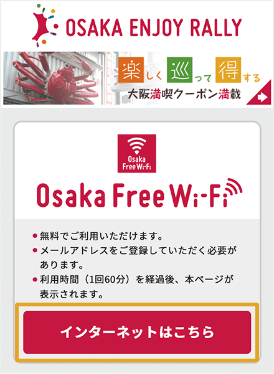
-
Tap the social media account you use
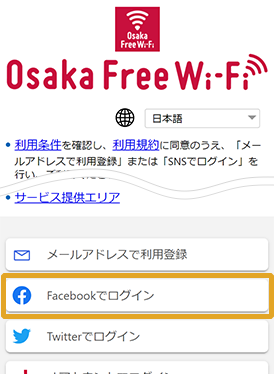
-
Enter your account information on the social media screen you selected

-
Please utilize Osaka Enjoy Rally fully.

-

Feature of each service
-

About transfer between Wi-Fi spot
-

About avoid connecting automatically
| Reset Intervals | Restriction of Use | |
| Osaka_Free_Wi-Fi | Every 1hour | No limitation |
| Osaka_Free_Wi-Fi_New | Every 1hour | No limitation |
| Osaka_Free_Wi-Fi_Lite | Every30minutes | 8 times/day (4 hour total) |
1.You can keep using internet after it is connected to ' Osaka Enjoy Rally ' automatically, if it is submitted.
2.User's registration 6-9 is left out from second time then it starts agreement screen about security level.
1.Osaka_Free_Wi-Fi、Osaka_Free_Wi-Fi_New、Osaka_Free_Wi-Fi_Lite have different authentications. You are required to complete the initial authentication procedure for each before service can be accessed.
2.After using OFWL eight times a day via one e-mail address, you may be able to use another e-mail address to use the same service (maximum of 30 minutes × 8 times per day).
3.After connecting to OFW or OFWL, you need to complete the initial authentication to use the Internet. Even after you complete initial authentication, you may not be able to use the Wi-Fi system beyond the limitation of time for use. In such case, you may be required to agree to other conditions.
4.The default language for the authentication window is English; however, it can be changed to Japanese, Chinese (Traditional/ Simplified), Korean and Thai.

'Osaka_Free_Wi-Fi' shows you top page of Wi-Fi whenever you pass access point (machine which sends Wi-Fi signal). (There is case that we can use continuously at some places like station.)
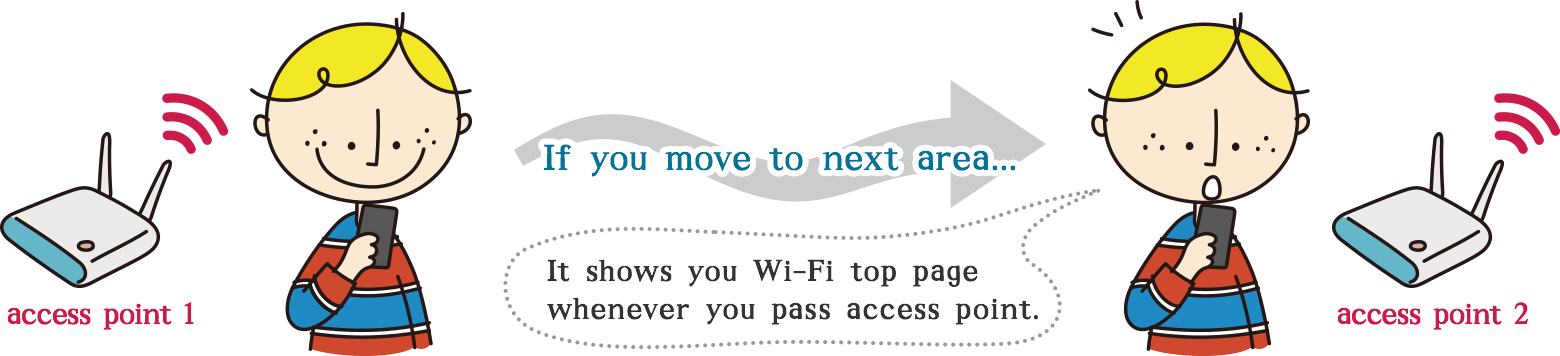
-

Tap 'internet here' in Wi-Fi top page then confirm security level and tap 'agree' (2parts) to connect internet service.
-

It shows you Wi-Fi top page again and tap 'internet here' to connect internet service.
It shows you Wi-Fi top page whenever you pass access point.
If you connect to 'Osaka_Free_Wi-Fi/Osaka_Free_Wi-Fi_Lite ' once, it is connected from next time automatically.
ex) After connecting to internet service at subway Namba station, it is connected automatically if you keep Wi-Fi on to subway Shinsaibashi station which is Wi-Fi area.
(When it is connected to internet automatically, you need to verify again.)
If you avoid connecting internet automatically the above, you have to delete network setting.
-
Tap 'setting'

-
Tap 'Wi-Fi'

-
Tap line of 'Osaka_Free_Wi-Fi'
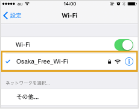
-
Tap 'delete network setting'

-
Tap 'setting'

-
Tap 'wireless and network' → 'Wi-Fi'

-
Press and hold 'Osaka_Free_Wi-Fi' on 'Wi-Fi' list.

-
Tap 'disconnect network'

Wi-Fi can be used with certified terminals that meet the technical regulations conformity certification of Japan. Please note that use of uncertified terminals may be illegal. (Apple iPhone and iPad can be used. Please visit the link below to check if your device can be used.)
Technical Conformity Mark and the Purchase and Use of Radio Equipment (Ministry of Internal Affairs and Communications)Search for Certified Devices that Meet the Technical Regulations Conformity Certification of Japan (Ministry of Internal Affairs and Communications)
- Wi-FiR is a registered trademark of the Wi-Fi Alliance.
- Google, Google Logo, Android Logo, Google Map, and Google Map Logo are registered trademarks or trademarks of Google Inc.
- Microsoft is a trademark of Microsoft Corporation in the United States and its subsidiaries and affiliates.
- Windows, Windows7, Windows 8 are registered trademarks of Microsoft Corporation in the United States and/or other countries.
- 'Windows' is the abbreviation of Microsoft Windows operating system.
- Apple, Apple Logo, and Mac OS are trademarks of Apple Inc. registered in the United States and/or other countries.
- iPhone, iPad, and Multi-Touch are trademarks of Apple Inc.
- The trademark "iPhone" is used in accordance with a license from Aiphone K.K.
- IOS is a registered trademark or trademark of Cisco in the United States and/or other countries and used in accordance with a license from Cisco.
- A name of Twitter and the logo, blue bird of Twitter are trademark by Twitter Inc. in the United States of America and other countries
- A name of Facebook and the logo are the registered trademark by Facebook Inc.
- A name of LINE and the logo are trademark or registered trademark by LINE Ltd.
- Instagram and camera logo are trademark in the United States of America and other countries



